
ScreenSnapAI
Popup AI Chat Anywhere
The ultimate macOS tool for chatting with AI about anything on your screen.
Or get it on the Mac App Store

Fully supports Mac Intel & Apple M1/M2/M3 with macOS 13+

Instantly popup an AI chat about anything on your screen

Get answers instantly without switching apps

Fast native app that feels like a part of macOS

Automatically names and tags your screenshots and chats
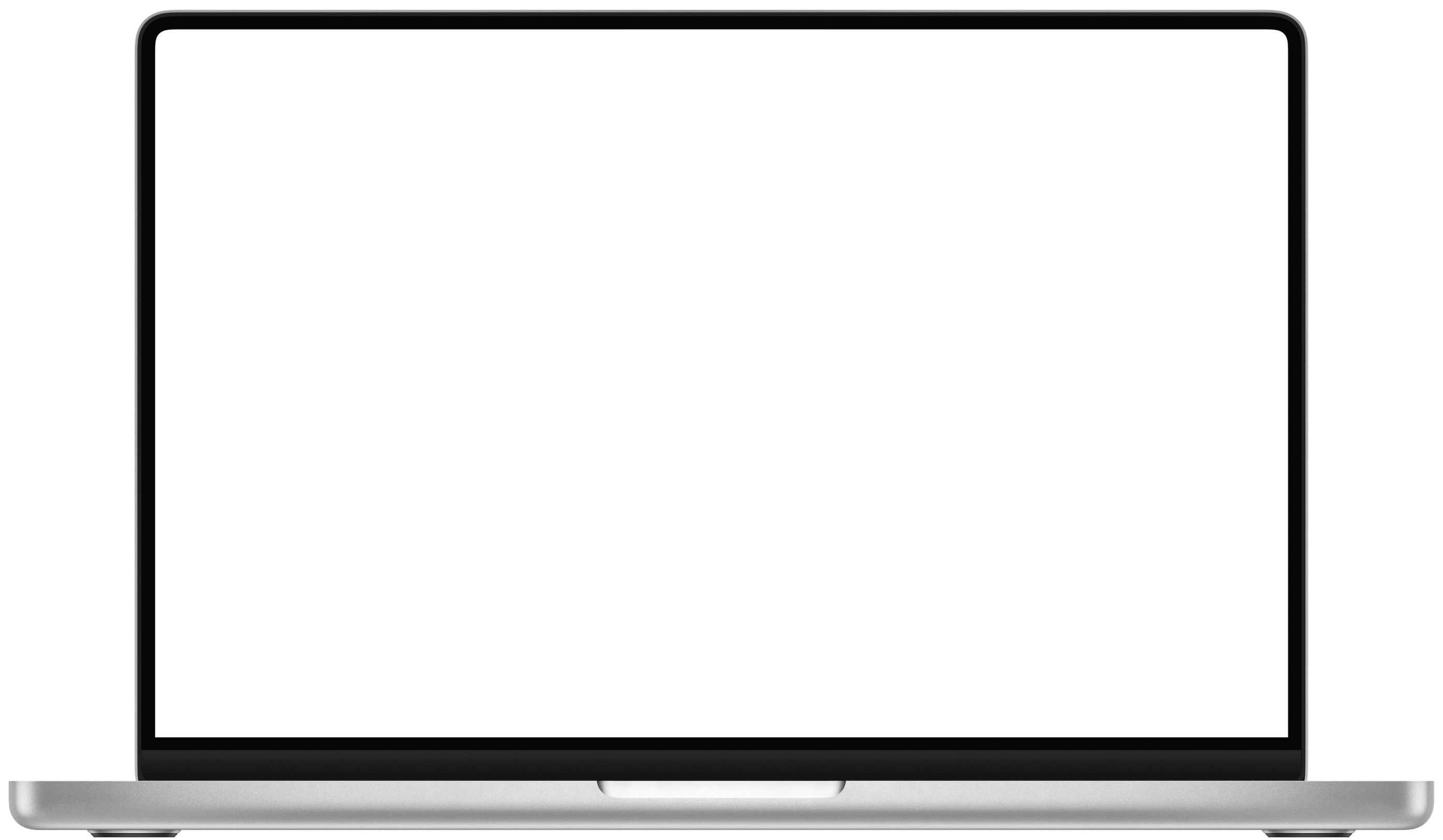
Questions & Answers
If your question is not listed, let us know.
What is the pricing?
The base app is free to use. For the Mac App Store version there is a 19.99 USD in-app purchase to upgrade to the pro version which includes additional features. In the Mac App Store version OpenAI API usage is charged based on OpenAI API requests. 1000 API requests are included with the pro version which should last you a long time. If you exceed this then an additional 1000 API requests are $4.99.
The non-Mac App Store Pro version is 20 USD and lets you use your own OpenAI API key.
What are the differences between the Mac App Store and non-Mac App Store versions of ScreenSnapAI?
The non-Mac App Store version requires that you provide your own OpenAI API key whereas the Mac App Store version handles OpenAI API access and billing automatically for you.
We recommend the Mac App Store version as an easy way to get started with ScreenSnapAI if you don't have an OpenAI API key or don't know what this is.
More advanced users may prefer the non-Mac App Store version.
Can I bring my own OpenAI API key?
Yes! For this you will want to download the non-Mac App Store version. You can set your OpenAI API key in the ScreenSnapAI Settings.
What about privacy? Do you store my screen captures?
No. Screencaptures are only stored locally on your Mac and passed to OpenAI for processing. For the non-Mac App Store version you can bring your own API key and the AI processing is done by sending screenshots directly to the OpenAI API.
For the Mac App Store version AI processing is done by sending screenshots to our servers which then forward the request to the OpenAI API so we can track API usage for billing purposes.
This is done as app store rules currently do not allow us to let users bring their own API key. We do not store your screen captures on our servers and we do not have access to your screen captures. We will never store your screen captures on our servers or do anything with them other than send them directly to an AI API for processing.
The most secure option is to use the non-Mac App Store version and bring your own OpenAI API key as then our servers are not involved in the AI processing at all. We have a detailed privacy policy here.
Testimonials
Oliver 🇺🇸
Mac App Store Review
Although I’ve only been using it for a few days, ScreenSnapAI really feels like one of those apps where you will discover more and more uses for it as you use it more.
Ben 🇺🇸
Digital Artist
Thanks for adding the capture shortcut, I use the app way more now. The chat feature is also very handy.
Yuko 🇯🇵
Web Designer
The assistant feature is great. Really good for getting inspiration or quickly checking text is correct.
Michael 🇺🇸
Developer
Great app. Love the new features. Definitely a unique take on GPT chat apps. I like the minimalist UI.
Jaz 🇮🇳
Web Developer
I've used it for a few days now and it's really good. The chat feature is very useful for quickly getting information.
Patrick 🇦🇺
Community Manager
Really good GPT vision app. The auto naming and tagging is really cool.
Get notified about new features and updates
No Spam Ever. Only product updates.