
ScreenSnapAI
Make your screenshots smarter
A fast, minimalist macOS app that uses AI to automatically name your screenshots — and lets you instantly chat with AI about anything you capture.
Version 1.5.4 - Release Notes
Or get it on the Mac App Store

Supports Intel & Apple Silicon on macOS 13+
Supports macOS Tahoe

Instantly popup an AI chat about anything on your screen

Get answers instantly without switching apps

Fast native app that feels like a part of macOS

Automatically names and tags your screenshots and chats
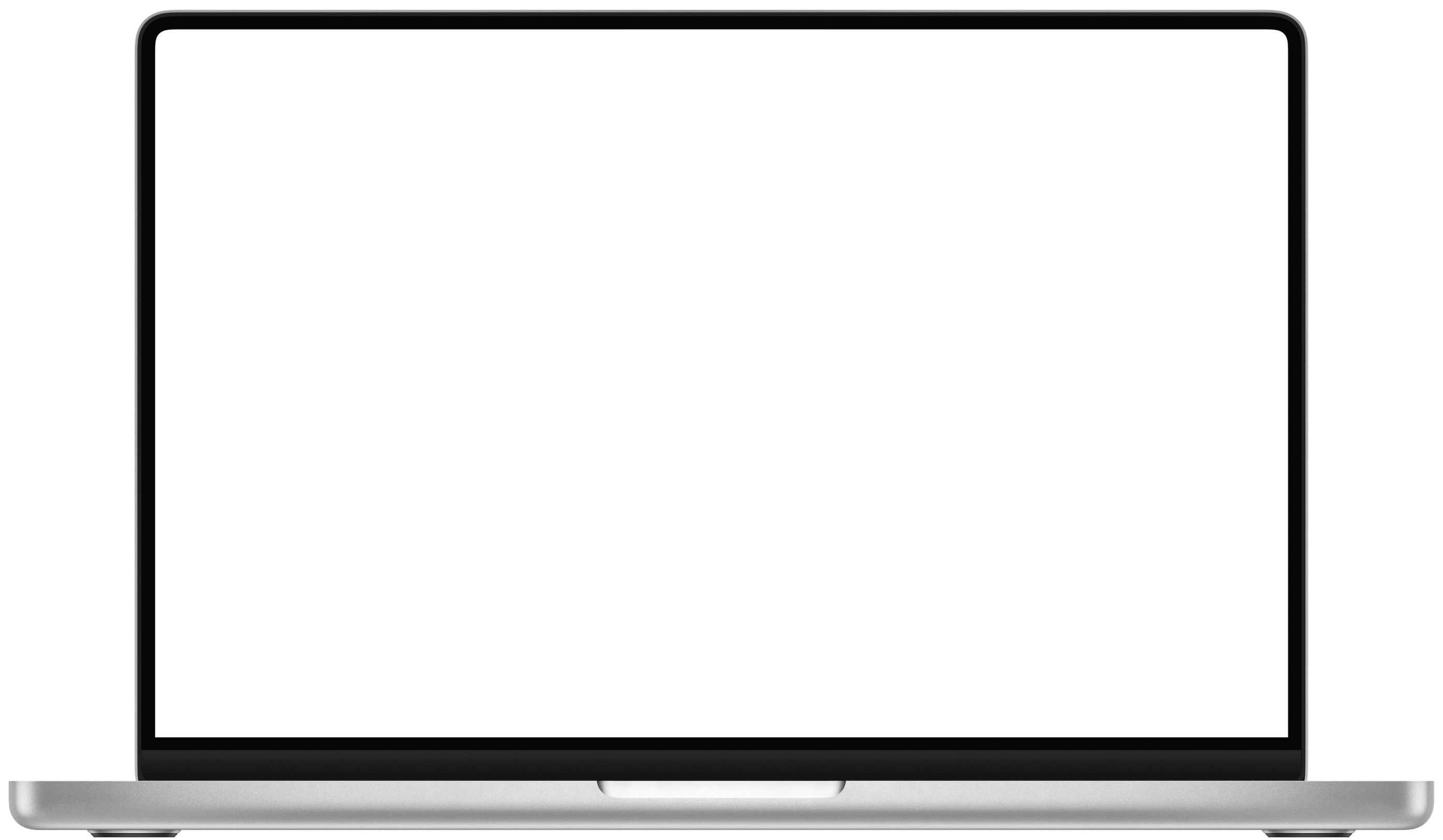
Integrates with


How to use ScreenSnapAI
1. Open AI Assistant from the menu item or via keyboard shortcut
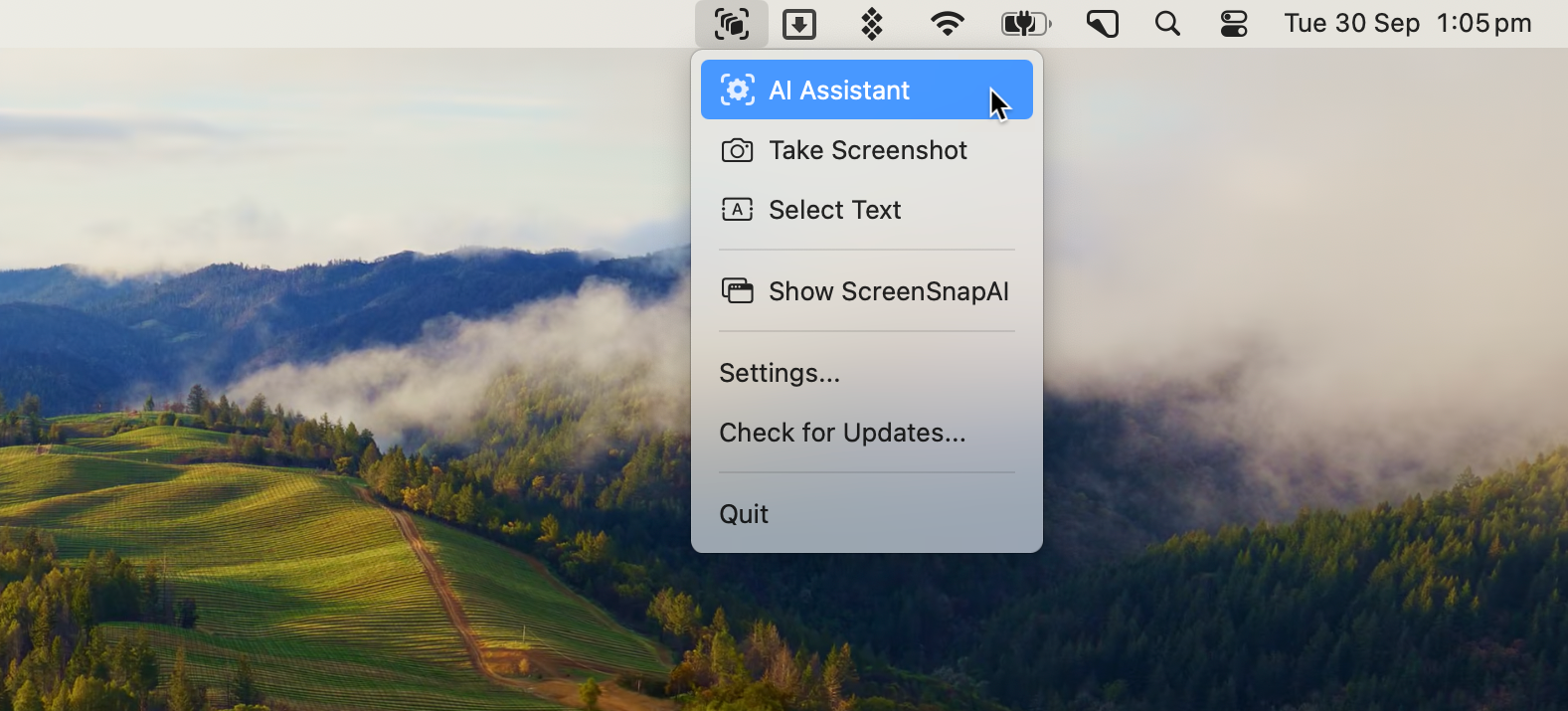
2. Select an area of the screen and your customizable list of actions pops up
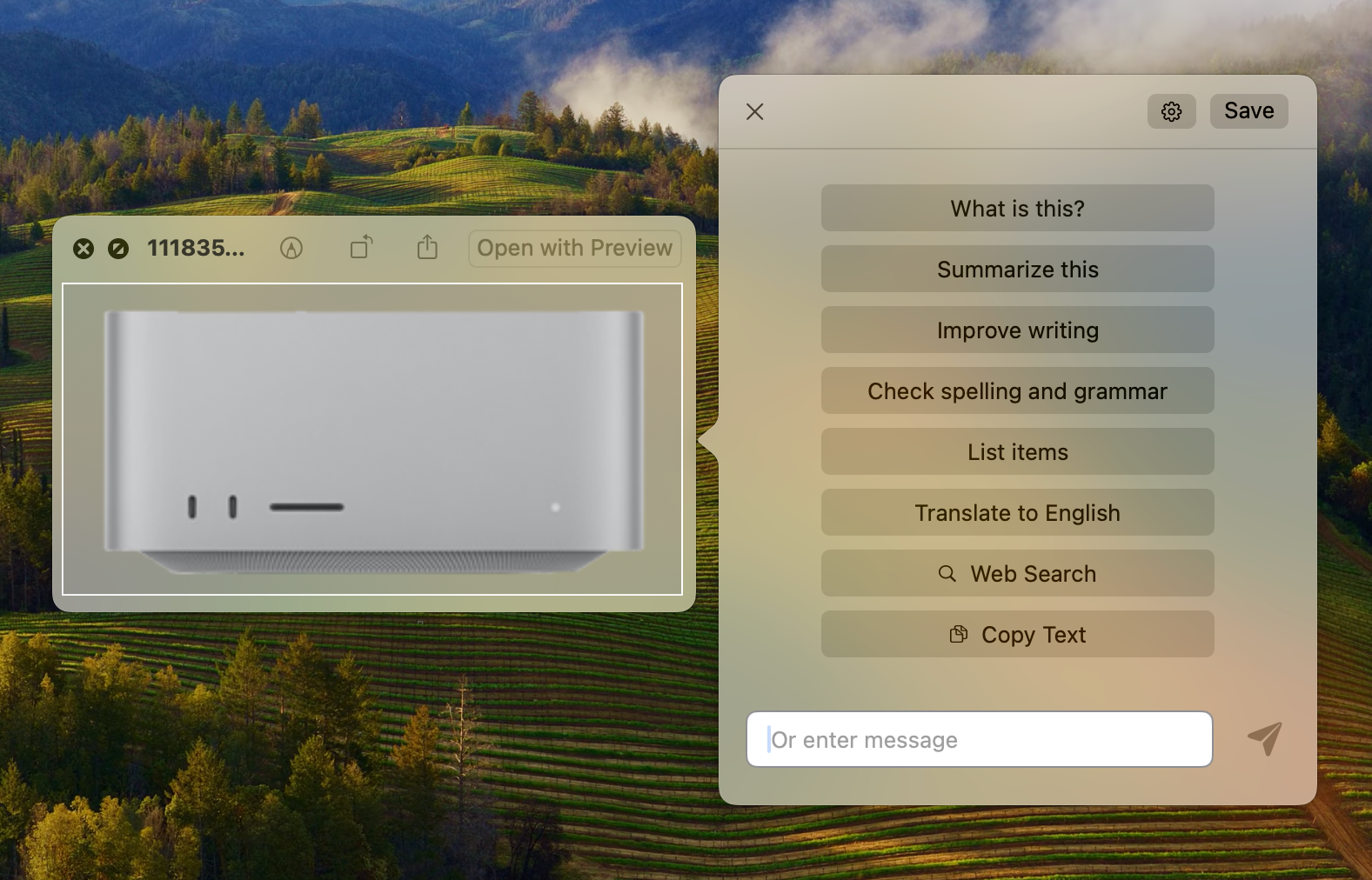
3. Receive a quick answer and ask any follow up questions

Get notified about new features and updates
No Spam Ever. Only product updates.